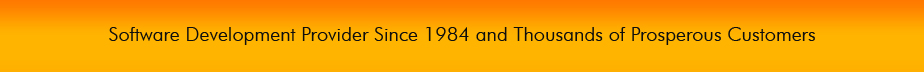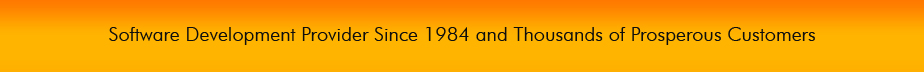iOS PET Pocket Version 20.54.07 [09/03/2025]
-
Changed the method of selecting the type of crew in Crew-in and Crew-out:
- Old method was a single entry of “Use Home Crew”. The user checked it or unchecked it.
- New method:
- Having two options:
- Use Home Crew
- Use Work Crew
- The user can check only one of the options.
- The names of the options are user definable aliases so Spanish can also be used.
- Time Sheet and Signature Screens: The screenshot of a long scrollable screen, captures the entire screen including the invisible part.
- Send Last time-outs to Scan device groups.
- Distribute Time-ins and Time-outs to Scan Device groups.
- Importing time-cards:
- Added an option of deleting of Time-outs and Piece-outs based on XML file contents
- Added an option of updating time-cards from data of XML file
- Added a new Scan Device Preference: "Crew Screens Use Detailed Employee Selection Screen":
- It affects Crew-time-in and Crew-time-out.
- When set to "Yes", the Employee Selection screen includes the work details of the employees.
- Corrected the inclusion of " At Work" Employees when "Can not Work" job is defined.
- Export is retried twice when exceptions, like Time-out,
- Corrected import of Training records.
- Corrected import of Missing Training Dates.
- (Before the correction an incorrect error message of "Out of Memory" was displayed.
- If Training date is missing It is set to the import date.
- Corrected the capturing of the Time-sheet confirmation screen to include the entire data.
iOS PET Pocket Version 20.53.01 [05/21/2025]
- When Time-in or Time-out include questions the app always record the an image of the screen with the employee’s answers regardless if a signature is required.
iOS PET Pocket Version 20.52 [05/09/2025]
- Time-in: Second record with the Duplicate Range: Preventing overwriting the first record if the time of the second record was modified manually later.
- Start Lunch and End Lunch: Facilitating adding Start Lunch or Start Break without prior Time-ins.
- Piece-out: Facilitating recording major packing type (for example strawberry cases) and minor packing type (for example strawberry juice bucket) having the major type the default and only setting the minor type.
- Break and Meal screens do not allow scanning stickers traceability barcode.
- Corrected Invalid Input Error When Scanning Traceability Sticker on Piece Out Screen
- Corrected Crash at Time In.
- Increased the size of the View when "Barcode Scanner Type" is "Camera".
iOS PET Pocket Version 20.51 [04/24/2025]
- Requires iOS Version 12.00 or higher
- Minimum Hardware versions:
- iPhone 5S and above (Release 2013)
- iPad Mini 2 (Release 2013)
- iPad (5th Gen and Above) (Release 2017)
- iPad Air (Release 2013)
- iPod Touch (6th Gen) (Release 2015)
- All devices that support iOS 11 support iOS 12.
- Devices with 1 GB of RAM, A7 and certain A8 chip processors have limited support which include the iPhone 5s, iPhone 6 & 6 Plus, iPod Touch (6th generation), iPad Air (1st generation), iPad Mini 2 and iPad Mini 3.
- Piece-out screen:
- Memo field label font matches the lookup items.
- Piece count field label layout and font matches the lookup items.
- Added a preference of “Minimum Number of Pieces in Piece-Out” - requires Windows PET 76.78.
- 0 Pieces are allowed if “Minimum Number of Pieces in Piece-Out” is Empty (Matches Android).
- If the preference “Maximum Number of Pieces in Piece-Out” is empty, it is considered 100,000 (Matches Android).
- When “Use Carry-over in Piece-out from Time-in” is “Yes”: items from the Time-in of Employee's last time-in are copied (not the very last Time-in).
- When an Invalid sticker is scanned a crash is prevented and an error message is displayed.
- Corrected validations.
- Personal Device with a Kiosk Interface instead of Main Menu: Preference: Preferences: "Single Employee Device" is "Yes" "Default Scan Mode" is "Kiosk" and only one employee in the database.
- The Time cards are saved when the user selects the Kiosk option.
- Exception: When the preference "Kiosk Uses Standard Time-In" is "Yes" the user needs to click on the Save button.
- When the preference "Single Employee device" is "Yes":
- Time-in Screen: Corrected missing success sound.
- Corrected check for early return from lunch.
- Schedule Module: Verification Screen: List view:
- Increased the height to show shift and schedule errors.
- Error messages: Showing scheduled days instead of scheduled name.
- Work order Module:
- Plan mode:
- Do not allow editing a work-order in progress (Start Date has a value).
- Job should be compatible with the crop of the field.
- When saving a new Work-Order its uniqueness is verified. No two identical Work-orders (Assigned Date, Field, Job etc.) are allowed.
- Checking Job and Field validity based on Crop during save.
- Checking Job and Equipment validity based on Equipment-type during save
- Execute Mode:
- Copy Work-order reference to Time-in (from last time-in for employee) created with End-Break and End-Meal menu items.
- "Execute Only" mode is implied by a Main Menu that does not include "Time-in" or "Crew Time-in". It is achieved by setting the Aliases of both "Menu: Time in" and "Menu Crew in" to "None".
- Piece-Out screen: Piece-Out without Work-order is not allowed in "Execute Only" mode .
- Work-order that includes unit is issues a warning at 85% completion of units.
- When a Work-Order is completed , It remains on the Work-order Selection screen in red and is only removed at the end of the day when the user selects the "Sync" button.
- When a User selects the "Delete Input", All the Work-orders are deleted without an exception.
- Corrected exporting new Work-orders twice.
- Do not export each work-order after save. Work-orders are exported in real-time like other input records.
- Facilitating tracking the “Executed-Units” from multiple devices that executed the same Work-order. When the Work-order has “Required-Units”, the “Executed-Units” are first updated in the device and then updated when a Work-order record is imported from the server. It includes the total “Executed-Units” from other devices that execute the same Work-order.
- Importing Work-order on Planning devices to be able to keep track of Executed and Pending Units.
- Correct importing Work-orders when none exist in the database.
- Show current Work-order and Pending Units in “Execute” Mode.
- Show Pending units in Planning Mode's list view.
- Show Work-order reference in Time-out in “Execute” mode.
- Removed the unused “Complete Work Order” button on main menu.
- Including the “Start time” in Export to Windows.
- “Barcode scanner-type”: New option of “Camera with Button” Requires iOS 16 and PET Windows 76.68.
- This option facilitates using Barcode Boards.
- It includes two buttons:
- On – Off button: when clicked the first time it opens a narrow view that focuses on a single barcode. When clicked the second time it closes the view.
- Scan button: when clicked it scans the single barcode seen in the view.
- Export Roll assignment records ahead of piece-outs: Preventing a second lookup in Windows.
- Employee Time-Sheet view: If single employee device, show immediately without having to select employee.
- Added Employee Time Sheet confirmation screen.
- Signature list view: Include Signature Screen Capture images.
- Added error message when exceptions are found when importing Ranch, Field, or Job items in file.
- Start Break, Start Meal screens: List view includes only Break or Meal time-cards.
- Kiosk screen:
- Added Employee Time-cards and Employee Time sheet confirmation buttons.
- Changes to the Kiosk Screen
- Increased buttons’ height and width to fit long alias text.
- Added the device web address.
- Added the App’s version.
- Added the PET icon with Program name.
- Messages
- Centered the messages.
- Set the default number of seconds a message is displayed to 10
- Changed the background color to White.
- Added the Time-out questions.
- Time out screen: Show all time-outs, Including imported time-outs
- Improving the resolution of Screenshots taken in the following parts:
- Signature Card Screen
- Time sheet Confirmation
- Time-out Questions
- Time-in Questions
- Corrected the sender message text in email transmission.
- The App Imports data in a background thread when user clicks on:
- Executes work-order.
- Creates work-order.
- This facilitates having data available when the user switches-on the app
- References of Input records: The date section of the Reference was changed to yyMMdd instead of ddMMyy to match Windows and Android versions.
- Updated the copyright year to 2025
- Preventing crash when opening Start Lunch, End Lunch, Start Break, and End Break screens.
- “Crew Meal Waiver”: New screen that facilitates waiving meals to prevent Meal Penalty. The Meal Waiver is a Measurement item and the screen is Crew Measurement.
- Time-in:
- End Lunch and End Break include the equipment of the Time-in records that preceded the Start Lunch and Start Break.
- Time in Questions:
- When one of multiple required questions does not require and answer the “Cannot work” error message does not pop up.
- Preventing crash when using multi-scan camera in Time-in with Questions.
- Corrected Allowed equipment validations.
- Pallet Entry:
- Preventing crash when clicking on Pallet ID.
- Corrected scanning with Bluetooth scanner.
- Verification Screen: Preventing crash.
- Case Load Screen: Preventing crash when opening the screen.
- Camera Scanning: "Scanner-type" of "Built-In" is treated as "Camera". Show Camera scanning buttons if "Camera Position is Back" is not Empty.
iOS PET Version 20.50 [05/21/2024]
- Add Schedule verification: Verify employees schedule, and shift
iOS PET Version 20.49[05/07/2024]
- Add Net Timesheet screen: See the net-time of all the employees on the device
- Correct crash on Crew Time-out
- Added Web Dashboard menu
- Import data on start: If the default screen is
- Main Menu: Do not import automatically
- Kiosk: Show progressbar to keep the users waiting
- Any other screen: Import in background and allow user to use the program
- Export data based on preference 'Delete Previous Data Frequency' in background thread
- Correct crash in some scenarios when Scripts are enabled
- Correct Crew Time-out for Time-ins created without Job
iOS PET Version 20.48 [04/12/2024]
- Do not export data before import when user clicks on Import button
- Correct crashes when importing partial training records
- Time-in screen: Hide Ranch, Field, Job if alias is None and the item is set to Not required
- Single user device: Return to Main menu after save
iOS PET Version 20.47 [01/30/2024]
- Removed the preference "Include Paid Break In Kiosk". The "Start Break" is included if its Alias is not "None".
- Kiosk:
- Added "End Break" button.
- Moved Date-time item to be above the Kiosk buttons.
- Date time item is in Bold and is in the middle of the screen.
- Buttons use the background colors defined in the "Pocket Alias Set".
- The font color of the Buttons is the contrast color of the background color (White or Black).
- If Employee does not have a Time-in before Meal and the Alias "Missing TimeIn Before Lunch" is not "None", the program issues an error message.
- If Employee does not have a "Meal Start" and the Alias "Missing Lunch" is not "None", the program issues an error message.
- The App returns to the "Main Menu" from Crew-In, Crew-Out, Crew-Piece-out when the "Default Scan Screen" is other than "Main Menu’
- Time-in Screen: Hide Crew if its alias is "None".
- Meal and Break notifications:
- Added Meal Job and Break Job name to the notification text.
- Using in the titles of the screens the the "Start Meal" or "Start Break" aliases.
- Clearing the notifications on Sync and delete input to facilitate additional notifications of other crew members.
- End Meal: including the time of meals that started on other devices when verifying that the employee can end the meal.
- The verification of Meal end includes only Meals that started within the "Maximum Working Period".
- Looking for a pervious Time-in to Start Meal: is limited to the period of the "Maximum working period".
iOS PET Version 20.45 [01/15/2024]
- Corrected Executing work-order when mode is Execute Only without preference 'Include Units' set to Yes.
- Preventing crash in generating QR codes in apps other than PET Pocket (Wide, B2B, Personal).
- Preventing crashes of the screens Meal-in or Break-in.
iOS PET Version 20.44 [10/26/2023]
- Kiosk screen:
- Not clearing scanned carry over item Ranch, Field, Job, Crew after screen moves back to the Kiosk’s Menu.
- Scanning clear barcode [-BCCLR] can be used to remove the carry over selection.
- Employee Time-cards:
- Not showing Now line when last time-card is a Time-out.
- Not showing Now line when no Time-cards were entered on the current day.
- Pallet Stage Screens:
- Source and Target Pallet IDs fields are read-only. They can only be entered by barcode scanning.
- Aliases: PET Windows PET 75.85 or higher is required.
- New Menu Aliases: "Generate QR code" and "Read QR Code".
- In the Consolidation Pallet Stage Screens
- The Alias "Main Pallet Tag Scan Button" is used for the Pallet ID of the source Pallet.
- The Alias "Target Pallet Tag Scan Button" is used for the Pallet ID of the target Pallet.
- In all the other Pallet Stage Screens the Alias "Main Pallet Tag Scan Button" is used for the Pallet Id.
- The number of records in QR code is configurable
iOS PET Version 20.43 [10/15/2023]
- Modifying export file names to Include milli seconds.
- "Piece-out" and "Crew Piece-out":
- If the Job of the last "Time-in" includes "Default Number of Pieces" it is used,
- Else the "Default Number of Pieces" preference is used.
- It requires Windows PET 75.84.
- Pallet Stage Entry: Modified the generate QR Code to use Item Names as Lookup instead of their Barcode.
- Corrected the reprint from Piece-count display.
iOS PET Version 20.42 [9/27/2023]
- Piece-out receipt-types
- Requires PET Windows Version 75.75
- Piece-out print format 5 and 6: Fix printing employee ID and Name
- Format 5 is changed to "5. With Pallet ID Single".
- Added new receipt-type "6. With Pallet ID Double"
- Piece-out screen:
- Fix use of preference 'Piece Traceability Code only.
- Piece Display Camera scan: Closing preview screen after completing scan
- End Lunch (Meal): Corrected preventing End Lunch on time because of accuracy by seconds.
- Start Break and End Break: Play success sound only once.
- Load Transfer Screen: Allow scanning with Bluetooth scanner.
- Correct check for Identical Time-Ins.
- Kiosk screen:
- Meal Start: Show error when missing Meal Job.
- Break Start: Show error when missing Break Job.
- Clear scanned carry over item Ranch, Field, Job, Crew after screen moves back to Select-mode screen
- Do not show error message on program start when there is nothing to import.
- About Screen: Including Web-server URL.
- Time-in Screen: "Cannot Work Job" should not be carried over to next employee.
- Load Transfer Screen: Clearing stored values along with values on screen to prevent accidental move
- Corrected crash when saving meal and break time-ins.
iOS PET Version 20.41.02 [08/01/2023]
- Work Order:
- Hide the "Required Units" when the preference "Include units" is No. It does not rely on alias - if preference is set to Yes the user should set the Required Unit Alias.
- Corrected saving Billed Hourly Rate and Billed Area Rate.
- Corrected changing the "Required Units" when the "Field" is changed.
- Time In:
- Clear equipment on screen when No-carry over and assigning equipment to first employee only.
- Set single job-group only if job-group alias is valid
- Crew and Break notifications: Use Meal start and Break Start if preferences are set to None
- Piece-out and Crew Piece-out
- Does not return to main menu after showing reached limit error.
- Limit jobs to job-group in Work-order of Piece payment-type
- Export required units
- Saving the Work-order reference in the Crew piece-out.
iOS PET Version 20.40.02 [07/28/2023]
- Work Order:
- Rename units to Pending units to match Windows PET Tiger 75.72.
- Added new aliases: Work Order Executed units, Work Order Pending Units, Work Order Required Units.
- Crew is required to create work-order.
- Using Memo Alias.
- Using Aliases in error message with missing data during import.
- Including pending and executed units in the Execute-Work-Order screen.
- Always use the Time-in screen when the Work-order is by job-group.
- Show Job-group in list views.
- Show done button for count.
- Save units in create work-order.
- Show Executed units in piece-out.
- Show work-orders reached limit in red color.
- Import Field’s Units-per-Area.
- Set Required Units in work-order based on selected the Field’s Area and Units-per-Area.
- Time-in:
- Set Crew in Meal/Break Time-cards if there is only one crew in the database.
- Do not consider the "Crew of All Employees" when auto populating Crew Time-in.
- Do not require crew in employee meal and break screens
- Ignore casing when comparing server address during import (Eg: server@KISHORE is valid when original was server@kishore).
- Corrected Zebra printing.
- "5 with Pallet ID double" receipt prints 2 copies.
iOS PET Version 20.39 [7/19/2023]
- Work Order Module:
- Piece-out: Showing a message when the Work-order’s Required Units reached the limit.
- When the Work Order Type is "Execute Only" all the input screens include the Current Work Order reference.
- In "Execute work-order only" mode:
- Do not allow creating time-cards without work-order.
- Show "No Work Order" item when no Work-orders are available.
- Clear executing work-order when user clicks the "Sync" button.
- Show units in Work-order list.
- Added an alias for "Work-order limit reached".
- If Work order limit reached show "Work-order limit reached" message when opening Piece-out or Crew-piece-out screens and return to the Main Menu.
- Corrected scanning one employee at a time in Time-in screen.
- Time-in Screen:
- Corrected checking for Paid and unpaid break-cards.
- Corrected usage of of "Time-in Traceability Code" Alias.
- Piece-out Scree: Added camera scan option in Display Pieces per Employee screen.
- Start Meal: Corrected error when saving for a second employee.
- Pallet Module:
- New items in Pallet Stage Screen
- Read QR Code
- Generate QR Code
- Added the option of considering Piece out as Pallet defined by the preference: "Piece out is a Pallet".
- It is used when Piece-out handles large bins of fruit like Oranges or Apples.
- When the preference is set to "Yes", a Piece-out record is the Pallet Creation Stage and the Receipt includes a Barcode that is the Pallet Tag that is scanned in the following Pallet Stages.
- Printer:
- Use the preference "Piece-out print receipt type".
- Added Receipt Format 5.
- Corrected installing app on a new device
- Crew-In:
- Ignore All Employees on Job Crew when opening Crew Time-in screens for auto populating crew
- Crew-meal or Crew-break: Copying previous ranch, field (and Job for return from break/meal) to prevent errors of missing field when Field or Job are required.
- Start/End Break/Meal screens:
- Do not clear job when the employee does not have a time-in before the meal so multiple employees can start the break/meal.
- Show error of missing Time-in before meal if alias is not "None".
- Show error of missing meal for end meal if alias is not "None".
- Do not require Ranch or Field.
- Do not require Job in end meal or break
iOS PET Version 20.38 [06/01/2023]
- Marked CoreNFC library as optional to prevent crash on iOS 12 devices that do not have NFC.
iOS PET Version 20.37 [05/21/2023]
- Crew Start Lunch, End Lunch, Start Break, Crew Break: Each employee uses the last field and job.
- Change Minimum supported iOS Version to 11.00 [Up from 9.00]
- Minimum supported iOS models:
- iPhone 5S and above (Release 2013)
- iPad Mini 2 (Release 2013)
- iPad (5th Gen and Above) (Release 2017)
- iPad Air (Release 2013)
- iPod Touch (6th Gen) (Release 2015)
- iOS models that are no longer supported:
- iPhone 4s, 5, 5c
- iPad 2nd Gen, iPad 3rd Gen, iPad 4th Gen
- iPad mini
- iPod touch 5th Gen
- Correct Job filtering by Field Crop
iOS PET Version 20.36 [05/09/2023]
- Time-in screen: Using the alias "Time-in Enrollment code" instead of "Traceability Code".
- Pallet Module:
- Corrected crash when deleting a Pallet-entry record.
- Corrected error when setting default count when using carry-over and first record.
- Corrected update field when export identifier does not match barcode.
- Corrected error during sync when only Pallet, Verification, or Load records exist in Database.
- Corrected saving record in some cases.
- Keeping original value when losing focus on text-edit.
- Showing the message "Ready for Pallet" only when scanning with Bluetooth barcode scanner.
- Showing the message "Ready for Pallet" at top to prevent overlap with Success message.
- Made Pallet ID text font larger in all the Pallet screens.
- Added Variety to the Field table.
- Creation Stage:
- When opening the screen from the main menu, copy from Time-in at screen load only.
- Next use carry over to use the same values
- Consolidation Stage:
- Preventing duplicate Source and Destination pallet barcodes.
- Verifying that Source’s Ranch, Field, Crop, and Variety match Destination’s.
- App does not set default pallet count for Consolidation entries.
- Weighing Stage:
- Changed caption from Weight to Gross Weight.
- Corrected crash when exporting pallet without weight or count and stage has weight or count.
- Corrected the Import procedure of Pallets exported from Windows PET.
- Added new Pallet Stage Screens:
- Pallet History screen
- Pallet Details screen.
iOS PET Version 20.34 [4/18/2023]
- Work Order:
- Added the use of Job-group.
- Add Count in Work-order
- Pallet Module:
- Added Stages with Manifest and Weight.
- Jobs may include labor, and Data Tracking.
- Validating maximum pallets in manifest.
- Facilitating scanning with Bluetooth scanner.
- Showing scan-image on Pallet-id field (Text becomes small).
- End-Lunch: Require time-in before lunch to copy data when the preference "Required Job in Time-in" is Yes.
- Corrected the error message that Time-in before lunch is missing.
iOS PET Version 20.33 [03/02/2023]
- Update validation of cards - using common helper methods.
- Time-in, Time-out: Replace deprecated method for showing List, and At work screens.
- Added Pallet Entry screen.
iOS PET Version 20.31 [12/15/2022]
- Added required equipment count check.
- Added the use of colors taken from the Alias-set for the Main Menu Button and the Screen Background.
iOS PET Version 20.30 [12/06/2022]
- Added the "Employee Time Cards" Screen.
It includes the daily employee activities and the total daily hours, to prevent overtime.
- It is available when in the device’s "Alias Set", the Alias "Menu: Employee Time Cards" is not "None".
- When available, the option appears in the Kiosk screen and the Main Menu.
- When the option is selected, the employee should be identified by scanning her Barcode badge or by selection from the employee dropdown.
- The screen displays a list of all the employee’s activities (Job, Ranch, Field) and their duration grouped by day.
- If the device is a kiosk then
- If it has Start and End Lunch buttons, the Total Daily Hours is Net Hours.
- If it does not have Start and End Lunch buttons the Total Daily Hours is Gross Hours.
- If it has only Start Lunch button, the "Default meal length" preference is used to compute the Net Hours.
- If the Time-cards do not include Time-out, then the duration of the last activity, ends at the current time when the option was selected.
- When the Windows preference "Include all Employee’s Time-cards on Scan Devices" is set to Yes, Time-cards of one device are exported to another device when an employee recorded on one device, moves to a crew that uses another device.
- Corrected Load Transfer of a Piece-out record with Traceability code (regression since 20.03)
- Added more details to error Logs when Time-In, Time-out, Piece-out, Verification, or Break-card insert fails.
- Playing error sound when Time-in fails to save.
- Corrected next reference counters during database update.
- When saving a Time-in fails with duplicate counter, the app recreates the next stored value, so Time-in can be save when user tries again.
- Version number was incremented from 20.08 to 20.30.
- The top of the Main Screen includes the device’s web address and version as title.
iOS PET Version 20.08 [09/29/2022]
- Correction of creation of Signature card [Regression since 20.03].
- Saving Time-out with questions: Preventing App crash when saving time-out questions in some scenarios.
- Question screen: Increasing the available number of questions to 7 when each question includes 2 lines.
- Crew End Break, Crew Start Meal, and Crew End Meal
- Job is read only.
- Removal of unnecessary items (Ranch, Field, Job, Equipment).
- Added New Screens:
- Employee Start-break
- Employee End-break
- Kiosk screen: Show error message when validation fails
- Anonymous workers corrections for
- Time-in screen
- Time-out screen
- Piece-out screen
- Meal and Break notifications: Use Kiosk Start Meal, and Kiosk Start Break aliases instead of Break-card aliases
iOS PET Version 20.07 [08/22/2022]
- Added details to notification to Orange of import or export errors.
- Redesign of Print Receipt screen
- Added new screens
- Crew End Break, its Alias is "Menu: Crew End Break".
- Crew Start Meal, its Alias is "Crew Start Meal".
- Crew End Meal, its Alias is "Crew Start Meal".
- The screens are added to the Main Menu of the device by setting to their corresponding Alias a value other than "None".
iOS PET Version 20.06 [08/11/2022]
- Reduce the width of Zebra 2" printer's print area to allow word-wrapping and leave a margin on right-side
- Corrected creating Non-labor card [Regression since 20.03].
- Generate total pieces receipts from the device Piece-outs only.
- Requires Windows PET version 75.11 or higher.
- In the Scan Device record the preference "Total Receipt Method" is set to "On Device".
- Add the option of selecting of the receipts by the Crew.
- In the selection include only Employees and Crews with Piece-outs.
- Modified the procedure that reads the sticker's barcode to consider only numbers and letters.
iOS PET Version 20.05 [07/25/2022]
- Defined 2 types of Bluetooth Zebra printers corresponding the Scan Device Preference "Printer Model".
- Zebra2 corresponds to option Zebra 2"
- Zebra3 corresponds to option Zebra 3"
- Includes sender address in the error sent to Orange when server address is incorrect in a transmission file.
iOS PET Version 20.04 [07/07/2022]
- Added information on about screen and in logs to Orange.
- Included preferences for Wide, Personal, and B2B apps in log file
- Regardless of the preference "Use Employee Badges Only", allowing dropdown selection of employee manually in the following screens
- Assign NFC,
- Assign RFID,
- Assign Sticker Roll screen.
- User must click on the "Save" button to save the record in the following screens.
iOS PET Version 20.03 [07/01/2022]
- Employee Selection Source:
- Add Employee Selection source to Kiosk, Time-In, Time-out, Piece-out, Verification, Non-labor, and signature cards.
- Set Employee source based on NFC or RFID codes in Time-cards.
- Using NFC and RFID Cards:
- Import NFC, and RFID codes from Windows PET 75.00 and above.
- Assign NFC and RFID Card screens.
- Crew Time-in: Hide Equipment section if Equipment Alias is None.
- Piece out screen:
- Show error about duplicate traceability code only if the duplicate found is after the duplicate range.
- When scanning a pallet with traceability codes, do not show error if user scans the same box twice.
- Update printer interfaces (Test Zebra printing).
- Piece Out screen print: Do not show title 'Load Report'.
- Include About info (email body) in log zip file to be independent of email.
iOS PET Pocket Version 20.02 [05/06/2022]
- Corrected use of Anonymous Employee stickers.
iOS Version 20.01 [03/29/2022]
- Kiosk Screen:
- Allow scanning Crew in Time-In.
- When the preference "Use Carry-over in Time-in Screen" is "No" the Carry-over values (Ranch, Field, Job, Crew) are cleared when exiting the screen.
- Clear Command (-BCCLR) always clears all the Carry-over values.
- Time-in Screen:
- Equipment selection is removed when Equipment-alias is "None" or when there no equipment was exported to the Scan Device.
- Considering the preference "Activate All Items on Time In screen".
- Yes: Selection of item value from a dropdown is available.
- The selection of the employee is determined by the preference "Use Employee Badge Only".
- No: Values are only determined by scanning barcodes.
- Default: Yes.
- Assign Roll screen: a sound is played on successful scan.
iOS Version 20.00 [02/03/2022]
- Non-labor screen: When creating a record allow only Jobs that have the Crop of the Field in the Allowed Crop Grid of the Job Record.
iOS Version 19.99 [1/30/2022]
- Corrected the aliases of:
- Job requires Equipment
- Job cannot have Equipment
- Invalid number of pieces
- Invalid number of hours
- Job repair equipment needs exactly one equipment
- Equipment can be assigned to one employee
- Cannot save record with empty number of pieces
- Empty Crew
- Previous Employee or Crew
- Previous Number of Pieces
- Total Number of Pieces alias: 5
- Modified the icon of PET Personal
- Updated the copyright year to 2022
- Corrected the missing date-time in the export file of Load records (Regression from 19.87).
iOS Version 19.98 [11/09/2021]
- Show error message in "Start Meal" and "End Meal" screens when the "Meal Job" Preference is not set.
- Allow return from meal, even when "Paid Break Job" preference is not set.
- Consider different Equipment when checking for two consecutive identical Time-in records.
iOS Version 19.96 [10/26/2021]
- Correction of the procedure to update the database when older version was installed but was not used.
- Prevent early day start in all modes of Time-in.
- When scanning a barcode and the employee not found, include the scanned barcode in the error message.
- Kiosk Mode:
- Correct the procedure for exiting the Kiosk Mode when the Default Screen is Kiosk.
- Show error for 5 seconds when preference 'Duration of Previous Number of Pieces Display' is empty.
- Implement the preference "Default start screen" for the options of Time-In Time-Out, Piece-out , Job-Card, Paid-Break-card, Crew-In, Crew-Out, Crew-Piece-out, Load, Assign Roll and Measurement.
- Time-in Screen: Correct handling of the "At Work" button according to the "At Work" alias. If None the button is not displayed, If the Alias is empty we use the default of "At Work"
- iOS 15: Preventing crash when saving Non Labor record.
iOS Version 19.95 [9/16/2021]
- Correcting a crash in Item Traceability screen when only one employee present on device.
- Adding backup failures to the log file.
- Changing the format of the backup files to UTF8 to prevent failures that stop the Syncing procedure.
iOS Version 19.94
- When clicking on the Sync button:
- Delete the input data only if backup file were created.
- Correct the data exporting to the web server status verification, preventing deletion of data that was not exported.
- Show error if export failed and do not import new data.
- Check for Key nil exception when displaying the Pieces screen
iOS Version 19.93
- Add NFC reading with NDEF data
- Supports type: iso14443 with miFare technology.
- Two modes of reading define by the Scan Device Preference "Barcode Scanner Type":
- NFC: the barcode is taken from the 14 character ID of the NFC card.
- NFCText: the barcode is taken from the card�s stored text. The text can be written with any NFC writer app like "NXP NFC Tagwriter".
- The screen of the "Assign Role" is used to assign an NFC card to an employee.
- Modify the Assign Role Screen not to interpret previously assigned NFC tags as identifying the employees.
- Correct duplicate piece-out error message when job is not defined.
- Export only pending records before Sync (similar to real-time)
- Use the standard real-time export when moving to main screen.
- Time-In: When finding the last time-in use update-time in addition to time-card's time. When using fixed-time, multiple time-cards can be created using the same time-card time.
iOS Version 19.92
- Show Info button on Kiosk screen. Allow entering admin password to exit to main view.
- Import files in sequence.
iOS Version 19.91
- Keep backup of exported files for 3 weeks.
- Send mail to Orange as zip file.
- Facilitate sending logs and data using commands from the PET server.
- Addign time-stamp to error log file.
- Removed the preference 'Show Support Buttons' from the settings page
- Add the option of send log files to the About screen.
iOS Version 19.90
- Removed the preference 'Non supervisor can delete Time-Cards' from the settings page.
Version 19.89
- Do not show Start lunch button only if the Alias "Kiosk Button Start Lunch" is None. Correcting an error that considered the "Menu: Non-labor Alias".
- Do not show End lunch button only if the Alias "Kiosk Button End Lunch" is None. Correcting an error that considered the Menu: "Crew Job card Alias".
Version 19.88
- Kiosk Mode: Save employee's last-time-out when time-out record is created only if preference is set to 'Lunch and Time-out'.
- Correction of crash when opening Item traceability and Case load in B2B and Wide versions.
- Show actual error for failure to export data.
- Send logs and data to Orange support when user enables and clicks on button 'Send logs to support'
- Piece-out Screen: Correction of bug of not recording a Job when the same job is scanned in two consecutive piece outs.
Version 19.87
- Added new column Work Crew to Employee Table and Last Time Card Job to Crew Table. The columns are used In populating Work Crew column in Employee Lookup Table in Time-in
- Screen and Last Time Card Job in Crew Lookup in Crew-In screen.
- Added new procedure to update the WorkCrew and LastTimeCardJob column based on New Time Card creation and deleting Time Card records on Sync.
- Added new preference "Piece Traceability Only" to all only scanning of traceability code in the Piece-out screen.
- Copyright messae: Updated the year to 2021.
- Start Meal button: uses the Meal time-card color set in the Piece-out color preference.
- Allow saving Time-In without Traceability Code when the employee uses Default-job with a Payment-type of Time.
- Piece out screen: Pallet Count:
- Show Done alias in Pallet count button.
- Ask user to start a new pallet as soon as the limit is reached.
- Do not reset count and start time when a package-size is changed while pallet is not completed.
- Done Pallet button text use a bigger font.
- End Lunch: Traceability code is not required.
- Export of pending records when moving to main screen in background thread to prevent lockup.
- Play error sound when employee Can not work after answering question on Time In screen
- Do not send empty files in real-time and when exporting pending data after exiting an input screen.
- Check for last lunch start depends on the time of the Time-in to prevent an error when a Time-in is created before an existing lunch record.
- Time-In Screen: Show the name of employee in the error of �can not return from lunch early�.
- Allow Sync to send empty file when Electronic token exists or when Printing receipts at the end of the day so windows can send the data back.
- Allow user to set any Region and Language on the device. (Fix sync with server when using non-US locale)
- Device can interpret time sent from Windows as AM PM or HH:mm:ss.
- Include Server address in about screen.
- Show missing meal only in end lunch screen. (Fix when Job missing in earlier time-in).
- Correction: Do not show missing lunch error when employee is returning early from lunch in End lunch screen.
- Correction: Do not show error message twice when trying to save an employee returning early from lunch.
- Correction: Early return from meal check when time-in before meal does not have a job.
- Correction: Do not show error message twice when scanning an employee barcode returning early from lunch.
- Import default Job from Windows PET (Version 72.11) and use it along with default ranch and field in the first Time-in entry.
- Use preference 'Piece out at exit reset pallet count'.
- Exporting of pending records when moving to main screen in background thread to prevent lockup.
- Correction: Do not send empty files in real-time and when exporting pending data after exiting an input screen.
- Allow Sync to send empty file when Electronic token exists or when Printing badges at the end of the day so windows can send the data back.
- Checking for last lunch start depends on the time of Time-in so a time-in can be created before an existing lunch record without error.
- Time-In Screen: Show the name of employee in the error when cannot return from lunch early. * Allow user to set any Region and Language on the device. (Fix sync with server when using non-US locale)
- Device can interpret time sent from Windows as AM PM or HH:mm:ss send from iPhone.
- Show Server address in about screen.
- Show missing meal only in end lunch screen. (Fix when Job missing in earlier time-in).
- Correction: Do not show missing lunch error when employee is returning early from lunch in End lunch screen.
- Correction: Do not show error message twice when trying to save an employee returning early from lunch.
- Correction: Early return from meal check when time-in before meal does not have a job.
- Correction: Do not show error message twice when scanning an employee barcode returning early from lunch.
- Import default Job from Windows PET (Version 72.11) and use it along with default ranch and field in time-in screen.
- Ignore records without barcodes during import. Do not show import error or send support mail.
Version 19.86
- Correction of the procedure of Deleting Previous Data by Frequency. This procedure is handling the devices that do not require their uses to perform Sync at the end of the work day.
- Added code to check duplicate data of Time-in Records. It is run when the preference "Check for Duplicate Time-in Records" is set to Yes.
- Added a Memo field to the Piece-Out screen.
- Correction: In the Start-lunch or End-lunch the Traceability code is not required.
- Correction when creating the time in of End Lunch, ignore the Start-break Time-in.
-
Version 19.85
- Added Yes or No selection to all the question screens.
Version 19.84
- When returning to Main screen the app exports the data to the server.
- Start-unch button makes error sound after continues scan.
- Time-in screen does not carry-over Jobs with Payment-type of Idle-Time.
Version 19.83
- Crew-In do not include jobs from Job-Groups that begin with "Case Job Job-Group Prefix" or "Item Traceability Job Group Prefix".
- Correct crew-break alias
- Send UTC time also to web server
- Hide Memo column in Crew Piece-out when Alias is "None".
Version 19.82
- When Default Ranch and Default Field are defined in the Scan Device Screen on the server the App populates them in the First Time-in of the day.
- Start Lunch Screen: It is a Time-in screen, the Job is the Lunch. It is read only. No other items can be entered. The user needs to select the employee, When it is saved the program uses the details from the previous Time-in of the employee. After saving the screen is restored to having only the Lunch Job.
- Crew-In and Crew-out skip employee selection when preference 'Crew Card Use Employee Selection' is No (Default: Yes) and only when selecting by Work-crew.
Version 19.81
- When Default Ranch and Default Field exist, populate the items when opening the Time-in screen the first time or when there is no Carry-over.
- Start Lunch Screen: The Job is Lunch and read only.
- Crew-In and Crew-out Screens: Implement the preference 'Crew Card Use Employee Selection' (Default: Yes)
- The preference is used only when the selection is by Work Crew.
- Yes: the app opens a second screen with the included employees to facilitate exclusion of some employees.
- No: the app skips the second screen and creates Time-ins for all the employees.
- Time-In Screen do not include jobs that belong the Job Groups that their names begin with Case Job Group Prefix or Item Traceability Job Group Prefix.
- Correct the usage of the crew-break alias
- Send UTC time to web server.
- Hide Memo column in Crew Piece-out when the Memo Alias is None.
- Fix requiring Job in Time-In when multiple employees are selected.
Version 19.80
- Added Memo field to Crew-piece-out screen.
- Time-in and Case Load Screens: When field is selected Filtered Job in Time In and Case Load with Field Crop. Also validating the record and saving only when FIELD.CROP == JOB.CROP.
- Added new preference Require Traceability Code In Time In. When Yes, if the Job is of Payment Type Piece, Traceability code is required in Time-in screen.
- Added new buttons Start Lunch, End Lunch, Start Crew Break to Main Menu.
- Added new column Palette Count to Job table.
- Added functionality to calculate palette count in piece out screen.
- Added Time-in Question.
- Correct the QR code output for Load print report.
Version 19.79
- Added a new screen Item Traceability.
- Added a new screen Case Load.
- Updated the screen Piece Transfer to include Case transfer.
- Updated Load screen to include case load screen changes.
- Added Ranch and Field columns in Crew Piece out screen.
- Allow scanning of Barcodes with spaces in Assign Roll screen.
Version 19.78 [05/08/2020]
- Time-Out screen: Do not allow selection of employees that were timed-out when preference is set to only show employees that were timed-in
- New Screen and Module: Item Traceability
- Sticker codes: Allow sticker with:
- Specific prefix and any length (when length is 0) or
- With length only when prefix is empty, or
- With both specific length and prefix when both are defined.
- All barcodes: Remove spaces along with dashes before process.
Version 19.77 [04/23/2020]
- Export real-time data before going to background
- Switch between Kiosk modes using barcodes
- -BCKTI Time-In
- -BCKTO Time-Out
- -BCKBR Start-break
- -BCKLU Start-Lunch
- -BCKLE End-Lunch
Version 19.76.02 [03/18/2020]
- When Time out is created by Crew Out/Crew In the part prefix should be CO/CI not TO/TI.
- When exporting the Sync file(by clicking on button or Auto initialize) creating a separate export file for all records that were not exported earlier.
- Fix: Restricting of sending duplicate files when exporting of large data from device.
- Fix: Print Load to screen
Version 19.75.01 [02/18/2020]
- Convert Time Card out Questions segue to use Full-screen transition to resolve breaking change in iOS13 that allows user to cancel a modal window. (https://web.archive.org/web/20200218230711/https://fluffy.es/4-ios13-breaking-changes/#modal)
- Picture verification screen is also shown as a full-screen modal window
- Do not check for missing time-in when Time-In alias is None, and Do not check for missing time-out when Time-out alias is None
- Signature screen: Do not auto fill employee when only one exists. There is no save button, and user can not click save without selecting the employee. (Auto filling Employee causes auto-save that may raise errors due to incomplete data)
- Fix overlapping buttons when preference 'Use Crew mode' is set to No
Version 19.74.01 [02/10/2020]
- Fix: Job Requires Equipment usage
- When empty do not check
- Yes: At least one equipment should be selected
- No: No Equipment should be selected.
- Fix: Only allow selection if equipments of equipmentType which are assigned for job.
- Signature screen after timeout should display the same datetime based on preference TimeIn Input Options.
Version 19.73.01 [01/23/2020]
- Move the scan and cancel buttons to top on picture verification screen (Plus size devices cannot display the buttons at bottom)
Version 19.72.01 [01/06/2020]
- When field is not required then ranch is also not required based on preference RequireFieldinTimeIn.
- Set copyright year 2020
Version 19.71.02 [10/04/2019]
- Fix - Save of Work Order on Creation device after import of Work-order sent from server.
- Work-Order: Do not allow creation of a duplicate work-order with the same Assignment-Date, Field, Crew, and Job.
- Work-Order: Assignment-Date is always saved as Date-only. Time component is discarded.
- Add Microsoft AppCenter to gather crash logs. [Open PetPocket.xcWorkSpace instead of PetPocket.xcodeProj file to use the project]
- Add NSBluetoothAlwaysUsageDescription in plist.info in response to Apple's email (ITMS-90683) on 9/26/2019
Version 19.70.02 [09/06/2019]
- Displayed datetime based on the preference "Time-in: Input Time" for TimeIn screen and "Signature: Input Time" for Signature screen.
- Workorder equipment donot export empty tag.
Version 19.69.02 [08/27/2019]
- Work-Order: When marked as completed is not marked as voided.
- Time-In/Signature screen, Time In is defined based on preferences "Time-in: Input Time" and "Signature: Input Time". 1. Actual: Same as earlier. 2. FirstSave: Uses the first saved DateTime as Time-In values for the next records. 3. ScreenOpen: Uses the screen open DateTime values as Time-In for all records.
Version 19.69.01
- Export file name - Fix Timestamp to contain the 24 hour clock
- Export file name - Remove the constant 4001 in the filename Now: [FromIphone-TimeStamp-Prefix.xml] instead of [FromIphone-TimeStamp-4001-Prefix.xml]
- Rename Use Carry Over in PieceOut From TimeIn to Use Carry Over from TimIn In PieceOut
- Work-Order: Allow the comment to be saved even if the Done button is not pressed before clicking on Save.
- Work-Order: If failed to save, give error sound.
Version 19.68.02 [07/30/2019]
- Remove unused preference 'Use Camera for scanning' from settings screen
- Use preference TraceabilityCodeAlias instead of TraceabilityAlias for traceability code
- Crew is required in Signature screen if it has Oracle module.
- Load: Start-time to match the Piece-out time
- Load: Fix crash when there is no Time-In after a Piece-out
- Load: Find latest time-in before Piece-out time for Load data
- Load: Use Ranch, Field, and Crew from Piece-out record if a Time-In record is not found
- Early return from Meal: Use the new Alias - Kiosk: Error Meal Limit Title
- Early return from Meal: Use display time standard for displaying the time
- Remove unneeded early return check code from Verification card
- Fix: Hang on Import when Equipment-type does not have barcodes
- Use At Work Alias
- Add number of Employees in the title of At Work screen
Version 19.67.02 [06/19/2019]
- Do not make a scan sound when using external scanner Linea
- Fix Linea Scanner on Piece-out screen when scanner-type is Linea
Version 19.66.04 [06/10/2019]
- Change Apple test user account.
- Fix Import of Work Orders (Date was being read in incorrect format)
- Fix Work order reference numbers are not in sequence when importing completed or started work-orders
Version 19.65.02 [05/28/2019]
- Remove ElectronicToken from Load print
- Contreras: print all piece-out labels
- Fix layout for Crew In screen for iPad
Version 19.64.04
- Fix bug that saves time-in with-out employee data.
Version 19.64.03 [04/30/2019]
- Update B2B App Icons
- Fix screenshot on Time-out signature screen
Version 19.64.02
- [Oracle Sync Module] Piece-Out screen: Do not play error Sound when an unknown barcode is scanned
- Fix copyright year
Version 19.63.01 [04/25/2019]
- Fix signature capture on Signature and Question-signature screens
Version 19.62.03 [04/14/2019]
- Linea Scanner: Set Passthrough Sync to False [to enable charging of Phone when connected to power]
- Hide background image on main-screen when oracle module is present [Reiter]
- Use Main Menu alias for the title on Main Menu
- Allow scanning traceability (Stickers and Alternate codes) with hyphens in them. The codes are stored without hyphens
Version 19.61.21 [04/11/2019]
- Create Work Order: Allow creation with just Ranch and no Field
- Allow import of Work Order without Field
- When workorder with ranch and no field is being executed, select the ranch in Time-In
- Harvest Projection - Allow Entering a field to Time in from Work Order when Field is not defined
- Harvest Projection - Measurement Screen Allow Entering a Ranch Without a Field
- Harvest Projection - Correct the Question when selecting a Work Order
- Harvest Projection - In Measurement Screen when there is only a single Measurement the user gets an error of
- Harvest Projection - In Measurement Screen: Handling the Memo Field
- Harvest Projection - Assign Work Order ReferenOleksiiOleksiice to the Piece Out Records
- Harvest Projection - in list of work orders if no field then don't include a field mention
- Harvest Projection - in list of Measurement if no field then don't include a field mention
- Handling the preference of Barcode Scanner Type. Controlling the Camera Scanning buttons. iphone
- Updated Linea library to Version 2.04 Beta
- Error Handle for every entity during export
- Error message for iphone when importing training
- Time In from Work Order allows modification of piece jobs
- Send Timezone received from Windows PET to the webmail server
- Export Date, Time, and Date-time columns as culture independent values for all tables.
- Date Format: yyyy/MM/dd (yyyy-MM-dd for Cloud-PET)
- Time Format: HH:mm:ss
- Date-Time Format: yyyy-MM-ddTHH:mm:ss
- Store last-time-out record along with a Time-out or a Meal-Time-in if preference to check for minimum meal-length is set
- Verify Minimum Meal length from Time-in screen
- Linea Scanner: Enable pass-thtough sync [In lightning connector devices this is important, as you can no longer have both sync and communication at the same time.] This setting is recommended by SDK/Manufacturer
- Enable charging from Linea scanner when phone-battery falls below 22% and scanner-battery is above 30%
- Disable charging from Linea scanner when phone-battery is above 90% and scanner-battery is below 30%
- Enable/Disable charging as soon as the Linea scanner is connected
- Linea scanner: Show SDK version in info button
- Add Scanner Option: LineaY (Windows Version 64.96) to do continuous scan while checking for duplicates on the scanner.
- [Possible bug as of SDK 2.4 stops scanning after 50 scans]
- LineaX to do continuous scan without checking for duplicates on the scanner - PET Handles the duplicates.
- Fix font size of Total-pieces on Piece-out screen
- Fix charging condition for Linea Scanner
- Linea scanner
- Start charging: Device battery is < 15% and Scanner battery is > 30%
- Stop charging: Device battery is > 25% or Scanner battery is < 30%
- Fix bug with validating time-ins (introduced in beta version 19.61.11)
- Scale layout on iPad in Main-Menu, Time-In, Time-out, Piece-out, signature, and question-signature screens.
- Crew-In checks Verify Meal length
- Linea Scanner: Fix Disable charging condition.
- Enable charging when phone-battery falls below 22% and scanner-battery is above 30%
- Disable charging when phone-battery is above 80% or scanner-battery is below 30%
Version 19.60.23 [02/15/2019]
- Fix crash when a color preference for button is invalid value. Default to White.
- Verification Screen changes: Background color is always Blue. Job, Field, Equipment are not required. Allow any job selection (not just Labor jobs)
- Fix: Import data from Cloud PET when the file-name sent is the complete URL and not just the name of the file
- Add user-name, and password to headers in http request for future use.
- Change http-request user-agent changed from fiddler to 'iOS PET'
- Fix Icons for PET Pocket Cloud
- [Cloud PET] Temporary Workaround - Export Piece-out record's date time as piece-out date and piece-out time similar to Android PET.
- Web calls - Fix headers. Common headers for all calls.
- Delete Setup also deletes Input records
- Reset the Reference Number to 1 after reaching 9999999 (Max allowed)
- GPS: Remove checks for preferences 'GPS Wait Time', and 'GPS Reading Expires after Seconds'
- Replace GPS Manager objective-c code to Swift code.
- Introduce Swift4.2 into project
- Load module
- Remove editing from preferences from device - pktUseEmployeeBadgesOnly, pktActivateDateTimeInScanMode, pktAllowEditTimeCards,GPSWaitTime,GPSReadingExpireAfterSec
- Use preference Carry over of Job in Piece out should be a switch not 0 1
- Use new Aliases for Start Day and End Day on Kiosk
- Fix crash on iOS 9 devices [Regression since 19.60.7]
- Remove iPad specific storyboard
- Rename iPhone storyboard to storyboard
- Add scaling constraints to start page
- Update copyright year
- Remove landscape mode rotation
- Fix Date Button press
- Fix Scrolling on main screen
- Fix crash when importing Total Pieces [Crash introdced in 19.60.15]. Fix importing date for total-pieces
- Add locking and database-open counting before closing database connections. [Multiple threads are using the same sharedInfo.Db and closing connections while another thread has an open connection]
- Fix layout of Date-Time and Save buttons on Time-out screen
- Fix Kisok Start Day and End Day aliase issue
- Fix scroll of main menu after first load and import [Heller]
- Fix Kiosk Start Day and End Day Aliases in iphone Preferences
- Verification module fix: Verification button shown Verification module exported only
- Memo fix for workorder: keyboard hidden when press keyboard enter
- Load Printer fix: order change to QR, additional info, barcode, main receipt, cases
- Training
Version 19.60.09[12/11/2018]
- Rearrange the project file with sub-folders and logical grouping
- Fix: Export doesn't include the date of roll assignment (code history)
- FIX: Spanish Translation At Work
- Add B2B and Cloud PET Targets
- Include Time In employees only in Time Out screen
- Fix : when duplicate field names used among different ranches most of the fields do not show in the lookups
- Fix crash when Job-AllowedEquipment, or Job-JobCrop grids are missing in import file
- Fix crash when an element in NULL in xml import file [Cloud PET]
- Add new storyboard for iPad
- Fix: Multi employee time out for pictureverification/signature configuration
Version 19.52.06[11/15/2018]
- Remove work order and training from Verification
- Fix: long question text wrapped on next line on QuestionSignatureDrawViewContoller
- Revert Linea manager to version 19.48.02
- Make plist compiling for new machines and publishing on testflight
Version 19.51.03[10/26/2018]
- Verification
- Fix timeout signature issue - second attempt doesn't show signature screen
- Don't include jobs from signature job group to Non Labor screen
- Change email debug@orange to ioserrors@orange
- Fix crash during import if TrainingSubjectJob or TrainingSubjectEquipment are missing
- Work Order screen: Allow Assigned date to always be editable without checking for preference 'Allow user to edit Date'
- Fix: Assign work-order when moving a crew to new work-order
- Fix: Ask confirmation before moving crew to a new work-order
- Execute Work-order: Ask User to move employees already working in the crew to a new work-order
- If Yes, show the employee selection list with the employees working in the crew.
- If No, show the Time-In screen so the user can select any employees
- Linea Scanner: Disable scanning when a screen is not open.
- Linea Scanner: Fix scan button when click-and-hold scanning
- Fix: At Work doesn't allow edit
- Fix: sticker value preserve after scanning non-exist sticker and error message
- Spanish translation for At Work and Unrecognized barcode
Version 19.50.03 [10/10/2018]
- Incorporate questions and signature with Time Out
- Bug fixes for Incorporate questions and signature with Time Out
- Bug fix - Add name of Employee on Signature Screen
- Add an "At Work" button for input screens
- Add LineaDevice SDK 2.3 Beta
Version 19.48.02 [09/21/2018]
- Fix Exception when exporting data to Webserver when an invalid scan occurs with & in the barcode
- Work Order allow Delete for Creation device
- Fix: Work Order allow Completion for Execution device [Regression from 19.47]
- Fix Export of Voided work orders
- Do not allow invalid characters &, <, > in barcodes scanned
Version 19.47.11 [09/13/2018]
- Work Order: Delete/Complete also sets Voided to Yes
- Add preference Sound Length: (0: Long, 1: Medium, 2: Short)
- Crew In for Work-order if crew is currently at work
- Do not accept a number that is larger than the maximum number of pieces in Piece-out screen
- Hide Grower-Billing items (Rate, Area, etc) in Work Order screen based on aliases
- Do not allow deleting work-orders currently in progress
- Check for Alternate code in Employee Code History before checking in the Employee table. This allows an employee to be assigned a new roll before he finishes with the current sticker-roll. (Scan Date-Time is considered in the selection)
- Work Order screen: Increase the size of Memo textbox
- Fix Crash when logging import errors
- Fix Piece-out Field required should use preference 'Field required in Piece-out' instead of 'Field required in Time-In'
- Piece-out screen: Do not allow entering more than maximum number of pieces manually. Reset to default pieces.
- Linea Scanner: Refactor
- Signature view: Reduce the font-size of memo, and increase size of the memo label.
- Add Question, and TimeCard question tables [Db Update]
- Connection to Linea is opened at the start of Application.
- Linea scanner preference is not checked to open connection
- Preference Scanner type does not need to be set to Linea
- Set preference to LineaX to use the Button-press On and Off on Piece-out screen
- When Linea device is connected, Application is not allowed to go to sleep
- Prevent Linea scanner from going idle, or disconnect for a week
- After closing the Application, or suspending the application
- Disconnect the linea scanner
- Allow application to go to sleep
- Linea scanner idle-time, and disconnect parameters are reset to original values
- Show current battery percent when opening any input screen with Linea scanner connected
- Fix incorrect message that a linea scanner is connected when not connected
- Linea Scanner: Only disconnect when application is terminated. [Previous disconnected when application went to sleep or went to background. Disconnect and reconnect breaks continuous scanning (Press-and-hold, or press-stop-press-stop). The only work-around found for continuous scan to work again is to physically disconnect and connect]
- Remove code to stop the iPhone from going to sleep
- Update DTDevices library (Linea Pro scanner) to Jun 13 2018
- Add check for number of pieces against maximum pieces when scanning digits
- Add Short, Medium, and Long error sounds
- Piece-out screen: Use preference 'Use carryover Job in Piece-out'
- Update DTDevices library (Linea Pro scanner) to Sep 03 2018
- Show linea device information in Info (i) screen
- Fix Signature Draw screen (Signature Time-Cards).
- Reduce the job comment size to 11pt
- Reduce the size of signature space
- Set auto layout for the signature draw card
- Fix use of preference 'Require Job in Employee piece-out'
- Fix: Differentiate subjects for Real-time, Manual Export, Export before Import, Sync, and auto-init export that are stored in the web server
- Fix: Import of UTF-8 encoded characters outside ASCII range
Version 19.46.02 [07/31/2018]
- All characters of a sticker except its prefix should be digits
- Errors about invalid barcodes are shown as Toast when Oracle Module exists, and as message when there is no oracle module.
Version 19.45.01 [07/06/2018]
- iPhone Do Not Pull Driscolls Box Barcode[long numeric barcode fixed and allowed to continue]
Version 19.44.01 [6/21/2018]
- Incorrect Tine in behavior for LineaX
Version 19.43.02 [06/13/2018]
- Piece-out: Use preference 'Include in Piece-out only Jobs from Time-in'
- Search: Filter available items based on typed in characters
- List View: Sort by Special-characters, digits, and then alphabets. [Similar to Android PET]
- Fix duplicate piece out
- Fix Exception when filtering items.
- Implement description on PetObject
- Bin Count: Keep the count until Sync button or Bin-Count button is pressed [Employees may have to sent to break or meal. Do not reset at each piece-out screen load]
Version 19.42.03 [05/24/2018]
- Add Anonymous Workers
- Fix Crew piece-totals
- Add Export Identifier to Equipment table
- Export Work-orders that are started in real-time and during export, not just after completion
- Show started Work-orders in Yellow on Planning devices
- Fix Equipment getting carried over to next time-in [Only 1 time-in after equipment is selected]. [Regression since 19.20]
- Work Orders once started can not be edited
- Allow Alternate Code prefix to be empty
- Time-Out check all selected Employees (not just 1st) when preference 'Time-out Piece-out require working Employees' is set to Yes. None of the employees will be saved.
- Allow search by Name [Keyboard will not appear if Bluetooth scanner is attached.
- Piece-out screen: Show Traceability Code when Label-Traceability or Anonymous Workers module is present.
Version 19.41.03 [05/10/2018]
- Added code to dynamically bind the background image from URL.
- Allow Filtering by Export ID on all Ranch, Field, Job, Equipment, Crew, AgRow, Variety
- Import Export ID for Ranch, Field, Job, Equipment, AgRow, and Variety
- Add Piece Totals by Ranch and Job
- Fix Employee Piece-totals display in Piece-out screen
- Get background image from URL only during testing.
- Use toast for error messages about duplicate Label codes
- Fix Crash when searching by Export-identifiers on Crew lists
Version 19.40.11 [04/19/2018]
- Add Alternate Code preferences. Alternate Code (bucket code) can be assigned to the Employee either from Time-In or Assign Code screens.
- Fix crash on Job-Card screen when multiple employees are selected.
- When using Carry-over on Time-In and Crew-In screens, the last time-card loaded on screen load is a Non-Idle-time, and Non-Meal-or-break record.
- Crew-in screen: Return from Meal-Job of Payment-type Time uses the previous Job done by the Employee.
- Fix Barcode scanning on all screens.
- Fix Traceability code carry-over on Piece-out screen.
- Non-labor screens: Allow selecting employees without checking for 'Use Employee Badges Only' preference
- Fix Traceability Sticker code scanning when the prefix is Empty
- Fix Traceability Alternate Code scanning for sending to Windows PET.
- Device loops through webservices v1 to v9 during initial setup
- Hide traceability code in Time-In and Piece-out when the alias is set to None
- When a traceability code exists, allow selecting only one employee in the Time-in screen
- Fix: Crash when selecting employee after scanning traceability code in Time-In screen
- Allow scanning number-barcodes in piece-out (Eg: .5, 2.5, instead of -BC1, -BC2 etc).
- Allow 'Data Tracking' Jobs in Piece-out screen
- List Screen redo - Show each item on separate line. Allow arbitrary length for each row.
- Piece-out screen: Carry over from Time-In uses only Jobs of Payment-type Piece
- Crew In & Crew Out: If 'Use Employee Home Crew' alias is not visible - Always look for Employees by Work-crew, and only look by Home-crew if the preference 'Use Employee Home Crew default value' is set to Yes.
- Do not show ag row item in piece-out if the alias is set to None
- Fix Crash in Piece-in screen when multiple employees are selected.
- Piece-In screen: Update Bin-count in Main-thread instead of background thread
- Piece-In Screen: Do not accumulate Data-Tracking piece-count into Employee totals, and bin-totals
- Job Card: Show only Gross time with 2 digit decimal accuracy
- Piece-out screen Selecting Employee - Do not preselect all Employees from previous screen
- Time-In Screen: Filter Jobs based on Selected Field's Crops
- Piece-out screen: Get last Piece Time-In for the Employee when populating the Job from Time-In
- Piece-out screen: Fix crash when Alternate code is null
- Fix Selections made in previous screens are getting used when moved to new screens
- Show Pictures in List View
Version 19.39 [1/24/2018]
- RPT-120: Linea pro keep the scanner on when pressed on a button once and pressed button again to turn off.
- refactor to handle lineaX behavior
- fixed issue on Linea device after switching to different mode and connection is not disconnected properly.
Version 19.38 [1/16/2018]
- Updated copyright and added in support number
- RPT-308: Multiple Scanner preference for iphone
- Rename breakTimeAlias to timeOutBreakAlias. Default is "None"
- Fix Use of camera position is back preference to show Camera scan buttons
- Initialize Linea connection only if preference is set to use Linea device
- Added Preference Colors for time card.
- Added in the code to handle refresh when import is done.
- Set color to white if the RGB is 0,0,0
- PET-898: Handling the preference "Populate Crew From Employee" Yes.
- Recovered the creating TIMEOUTREFCOUNTER table code to fix timeout issue.
- RPT-316: add preference 'UseCarryOverForCrewInCrewIn"
Version 19.37 [1/9/2018]
- Add break time on crew time out screen
- Add break time on time out screen.
- Add preference "Break Time Alias Set".
- Add break time to time out list based on the preference "Break Time Alias Set".
- Change the break time field from Integer to decimal.
- Renamed useCarryOverInPieceOutFromTimeIn to useCarryOverInPieceOutFromTime
- Fixed get barcode scanner type preference and get barcode scanner type logic.
- Fixed useCarryOverInPieceOutFromTimeIn to carry over the crew in Piece-Out screen.
- Fixed xml parsing error during importing the setup data when field has an inactive ranch.
Version 19.35 12/20/2017
- Show home crew or work crew based on the alias set of "Use Employee Home Crew Alias".
- Add preference "Use Employee Home Crew Alias".
- Show Bonus Jobs on Non Labor screen.
- Add Job Groups to Main Menu base don the preference Show Job Groups in Main menu"
- Added preference "Show Job Groups in Main menu"
Version 19.34
- Added preference "Use Carry Over In Piece Out From Time In"
- Add Payroll Concept Jobs in Non Labor Screen
- Checking and updating Purpose=Delete option for import procedure
- Add Bonus Jobs in Non Labor Screen
- Changed list titles for all the screens.
Version 19.30 [11/07/2017]
- Added Preference "Expected Bin Number Of Pieces"
- Added a button "Bin Total" on piece out screen. When preference "Expected Bin Number Of Pieces" is greater than equal to total pieces, alarm starts. It can reset by tapping on it.
- Changed preference "Barcode Scanner Type" value from BUILT_IN to BUILTIN.
Version 19.29
- Change the Barcode Scanner Type to accept "BuiltIn" instead of "Built-In"
Version 19.26 [10/25/2017]
- Added background image permanently.
- Moved the background thread items to main thread on the main page
- Added PET Tiger Image 1024 X 1024 in app icon
Version 19.25 [10/04/2017]
- Remove Background image on main screen if Oracle Module exists
- Catch exception caused on iOS 11 after importing data (when setting hidden barcode textbox as first responder)
Version 19.24 [09/18/2017]
- Added continuous scan for Linea device.
Version 19.23 [09/01/2017]
- When overwriting record within the duplicate range, use the original record's date-time -Piece In
Version 19.22 [08/30/2017]
- Linea Scanner addition
Version 19.21 [08/18/2017]
- Added preference Require Field in Piece out
- Added preference Piece out includes only time-in employees
- Missing time-out cards, allow case of time-in is missing crew
- Remove notifications when leaving the screen, If opened Kiosk and later time-in, scanning employee with camera invoked the kiosk and the time-in camera code processing
- Rename preferences Show in PO only TI employees and TO/PO requires working employees
- Piece out: If PO display is Count, don't populate Ranch and Field when entering the screen
- Importing file with different server name - sent message to Orange and mark the file as read
- Importing bad file, sent message to Orange, but don't mark the file as read
- Required Field in PO doesn't effect if we populate the ranch and field when entering the screen
- Added Signature alias, module and main menu button
- Improved Main menu screen by removing all the screen labels
- Version compatibility return true if response from server is different from false
- Fixed saving job record fields billed area and billed rate
- Added signature screen, controller, export and support methods, added signature draw screen and save the signature
- Added equipment to signature
- Added signature type alias and change position of preferences in setting
- Signature, compress image, include in image also the employee name, date and job comment
- Signature export equipment only if exists
- Signature added previous employee
- Added non labor
- Non labor can change date time also if preference "date time active" is false
- Fixed scanning job check, only non labor and job card can have non labor job, and non labor screen can have only non labor job
- Import job - if payment type is missing, assign a time payment type
- Improved individual screens interaction with selection and edit mode
- Non Labor allow to edit card
- First time import, if no file exists, try the test service
- Signature: show equipment in signature screen, show box for the signature
- Signature: don't show signature jobs in time-in and piece out
- Fixed bug for importing back piece-out records to device
- Add Picture Verification to Time In and Time Out screens
- Disable showing Date Time View in Signature Card Screen
- Show camera after scan employee
- Display employee name on camera screen top and move save cancel button to bottom
- Fixed Carryover issues
- Fixed the bug of cannot save time in card for the second time or after
- Update the Timein screen: if the record has picture, then the employee cannot be changed, if the record has no picture, then the employee can be changed.
- Input records - When overwriting record within the duplicate range, use the original record's date-time
Version 18.00 [1/24/2017]
- Fixed spelling error "check time-cards failed"
- job requires equipment and equipment repair job changes, improve time card and job card validation process
- Added preference "Simultaneous Equipment Use Allowed"
- Crew time-in, crew job card, reset equipment after save
- Job card list, show equipment if needed
- Crew job card, set equipment only to first employee in the crew, in case job is not require equipment and preference allow equipment use simultaneously
- Use setup aliases in all screens
- When field failed to import, show in the error message also the ranch name
- Move preference show crew and required crew (time in and time out) to SharedPreferences
Version 17.00
- Added preferences: Max working period, Job end is only time-out, validation at export
- Validation from missing time-in
- Validation for missing time-in and missing time-out
- Validation for missing time-in: set the crew to the time-out when fixing the time-in
- Validation for missing time-in and missing time-out, check minimum time before saving missing record
Version 16.00
- Added harvest module to crew piece out
- Updated crew table
- Added Alarm if notification module exists
- Improved playing sound
- Use preference "use break cards" to show breaks and meal in main menu
- Work order import ignore records that already started or completed
- Harvest module show in the list the current count, after save show in the middle the count for the package size and in the bottom the package size and required pieces --16.04
- Moved notification to notification manager
- Replaced all includes to be import
- Improved camera scanning code
- Added program cache
- Improved break and meal notification algorithm
- Added return from meal or break notification
- Fixed import procedure when importing single record without the lookup records in the file. Employee (crew), Field (Ranch), Variety (Crop), Equipment (EquipmentType)
Version 15.20 [10/14/2016]
- Added preference "Crew Mode in Individual Screen" used in the time-in screen
- Kiosk: move back to selection screen after X seconds, use buttons instead segment control
- Kiosk: Added Everyone in and using "Crew All Employees"
- Crew screens: wait until saving time cards before going back to the crew screen
- Fixed import Work order
- Kiosk: Use preference default screen mode (startup screen), added orange clock image
- Kiosk, Added real time analog clock
- Improved export of Time-out, Job-Card, Code History tables
- Export records by date time from early date to latest date
- Kiosk show error message in red background
- Kiosk replace the clock hour hand with picture with no background
- Import file accept delete of employees
- Kiosk - Fixed time-out reference from TI to TO (changed the way we create all records)
- Kiosk - Record GPS coordinate only if needed
- Job-Card Fixed reference from TI to JC
- Allow Kiosk portrait
- Kiosk - Set new minutes hand in clock
- Kiosk - Scan main menu in Kiosk mode opens Main menu screen
- Kiosk - show saved message in white background
- Kiosk - use "error lunch limit" alias for return for lunch message
- Kiosk - verify all error messages as sound
- Kiosk - make the camera smaller
- Kiosk - use the preference "Include paid break in kiosk"
- Added equipment to work order
- Work order equipment, fixed the export of equipment
- Fix reference generation: generate reference as XX-XX-XX-XX instead of XX-XX-XX-XX-
- Reference, don't use user init
- Fix Reference part id of measurement and work order
- Don't allow iPhone to rotate upside down, iPad can
- Added preference ItemInKeyboardSelection
- Rename preferences according to windows
- Organized unit tests with setup and teardown and split to files by classes
- Item in keyboard selection - allow search employee by export id
- Preference web rest address use https instead http
- Kiosk, record coordinates only if needed
- Fixed equipment in list and export (didn't send the last one)
- Changed minimum target from 6.1 to 8.0
- Crew time-in fixed the checkmark on scroll (after scroll all checkmarks were on again)
Version 14.10 [8/9/2016]
- Added Kiosk
- Improved tracking errors in import file
- Added Work order list sorting type preference
- Fixed importing training records
- Work-order Allows to create crew-in
- Added preference to location accuracy
Version 13.07 [6/10/2016]
- Added local reports
- Preference piece out display after save support count
- Improved log-in screen
Version 12.31 [5/27/2016]
- Added work order module
- Fixed edit record update time
- Support camera to scan barcodes
- Support recording location in time cards
- Support searching in item selection using keyboard
- Import procedure allows sending deltas for update records
- Added equipment to the time in list
- Improved job card screens
Version 11.00.5 [2/17/2016]
- Added measurement module
- Piece out screen support scan of variety
- Improved loading lists
- Added support for scale BLE Laird 6200
- Improved display piece out
- Added preference piece out display after save
Version 10.85.7 [11/12/2015]
- Added preference lock number of pieces
- Improved label traceability module
- Added import in real time
- Track errors in import files
- Piece out support for data tracking jobs
- Create backup before sync and delete input
- Added list in crew screens
Version 10.78 [10/21/2015]
- Improved print receipt module
- After saving edit record, move to new record mode
- Improve lists loading time
- Allow screen rotation upside down
Version 10.74.6 [9/17/2015]
- Added employee export id
- Improvements to the label traceability module
- Changed time-card screens to be scroll view
- Added print receipt module for Zebra printer
- Improved generation of reference number
- Added Ag-row to the piece out
- Increase piece out number of pieces' font
- Improved import setup and export records procedures
Version 10.53.2 [6/18/2015]
- Added preference duplicate range allows multiple piece out
- Time-in do not show ranch if only one exists
- Added job card screens
- Added job requires equipment
Version 10.20 [4/11/2015]
- Enable to import time cards to device
- Improved duplicate range
- Added barcode for delete last piece out
- Remove save button from screen if preference is use employee badge only
- Fixes to the label traceability module
- Piece out populate job from time-in if job is shown and empty
- Added preference buttons order
- Added sound when scanning job in piece out
- Changed main menu buttons color
Version 9.43 [1/13/2015]
- Added Label Traceability module
- Support language: Spanish-Mexico
- Duplicate range changed from int to float
- Added preference: Move job
- Added preference: Default job in employee piece out
Version 9.42 [12/19/2014]
- Piece out screens: allow 0 pieces but show error message if empty
- Piece out screens show number of pieces in blue after keyboard disappear
- Replaced Aliases in Messages
Version 9.41 [11/25/2014]
- Replace keyboard in piece out and crew piece out, Break screens and report screen
- Added preference: "Include Only Working Employees in Time-out and Piece-out"
- In piece out screens, allow scan decimal point
- Show crew "Employee on job" only in the crew time-in and crew time-out screens
Version 9.40 [11/12/2014]
- Piece-out screen: fixed total pieces font size for iOS8
- Fixed bug in Duplicate range
Version 9.39 [10/31/2014]
- Piece-out screen: fixed bug in pop-up for total pieces
Version 9.38 [9/2/2014]
- List: show entire text, if needed in 2 rows
- Added Home Crew option for the Crew time-in and out
- Added application icon for iPad
- Piece out: changed previous record color from black to white
- Piece out display: scan employee in field shows employee summary by field
- Updated crew time in algorithm
- Improved import algorithm
- Added preference: Use carry over in piece out
- Added preference: Number of seconds previous pieces display
Version 9.37 [9/2/2014]
- List: show entire text, if needed in 2 rows
- Added Home Crew option for the Crew time-in and out
- Added application icon for iPad
- Piece out: changed previous record color from black to white
- Piece out display: scan employee in field shows employee summary by field
- Updated crew time in algorithm
- Improved import algorithm
- Added preference: Use carry over in piece out
- Added preference: Number of seconds previous pieces display
Version 9.36 [8/14/2014]
- Crew piece out screen: Added total pieces, Previous crew and previous number of pieces
- Crew piece out screen: Added display totals option
- Piece out screen: fixed total pieces in duplicate range
- Fixed import procedure when only changed records are sent to device
- Update duplicate range algorithm
- Improved performance
Version 9.35 [7/28/2014]
- Added total number of pieces to Piece out screen
- Allow scan employee code and alternate code
- Fixed piece out display screen
- Display screen: allow to scan employee for his totals
- If only one value exist in list populate it automatically
- Improved performances
Version 9.34 [7/1/2014]
- In time in screens: Allow selection of all working employees
- Break screens: set break length to default after saving
- Crew screens: keep the crew after saving or date change
Version 9.33 [7/1/2014]
- Update default Rest address
Version 9.32 [4/20/2014]
- Allow edit pieces when scanner is connected
- Allow decimal point numbers in total pieces display
Version 9.31 [4/11/2014]
- Number of pieces in "Piece Out" can be decimal point
- Main Menu button is not shown if the alias is "None" or "Remove"
- List screen: Shows only items from the Time Card screen
- List screen: If value is not assign to an item, shows "Item Not Selected"
- List screen: Show the time without seconds
- List screen: In Crew List show the crew value in the first row
- List screen: Update the list count after deleting record
Version 3.3 [4/2/2014]
- Piece out screen: Increased font size of "Previous Employee"
- Time card List screens: Show in the screen title the total number of records in the list
- If a main menu button alias is empty, do not show the button on the main menu screen
- Added preferences: Show Crew in Time in screen, Required Crew in Time in screen, Show Crew in Time out and Piece out screens, Required Crew in Time out and Piece out screens
- Added distinct colors to the time cards headers
- Fixed bug in Crew time in when the job is "Idle time job"
- Improved performance
- Fixed additional bugs
Version 3.2 [3/17/2014]
- Piece out screen: Show previous #pieces above "Previous Employee"
- Piece out screen: In "Previous Employee" show the employee full name
- Piece out screen: Changed the Display title from "View Selection" to "Piece Count Display"
- Piece out screen: Enable setting variety value
- Piece Out Screen: Place time picker above "Previously number of pieces"
- Added Alias for Variety and a preference "Show Variety in Piece Out"
- Fixed Date picker location in iPhone 4 iOS 7
- Removed from all screens the "add new record" button
- Improved screen load time
- Importing equipment type with no bar-code ignores the records
- Carry over auto fill does not verify the record when loading
- Added additional data to the file exported to server
- Crew Piece Out: Show Job item only if needed
- Do not show job item in piece out / crew piece out: only if the preference "Show" and "Required" are No
- If equipment setting is empty, do not show equipment item in Time in screen
Older
Call us today to see what
we can do for you! 559.229.2195
|
|